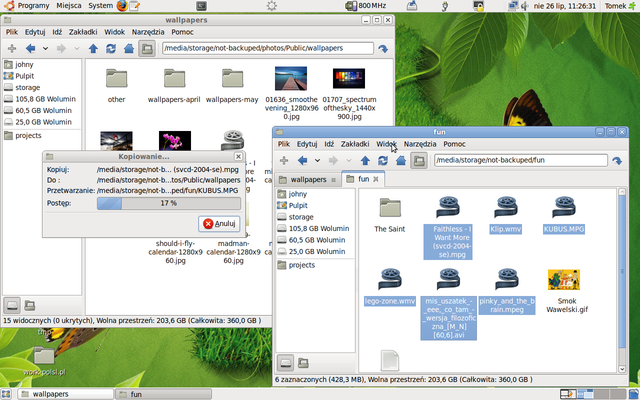Alternatives to Nautilus¶
Today Nautilus was so sluggish that I couldn’t stand that any more.
I really don’t know why this is happening - I’ve tried searching on Google but no results:(. My CPU usage and disk are getting crazy, when opening directory where is many sub and sub-sub directories especially on USB hard drive.
Something is wrong - probably sluggish Nautilus is not due to thumbnails :(.
Alternatives to Nautilus¶
- Xfe
X File Explorer (Xfe) is an MS-Explorer or Commander like file manager for X. It is based on the popular, but discontinued X Win Commander. In my opinion it’s not so nice to use it - looks like software written in mid 90 :(
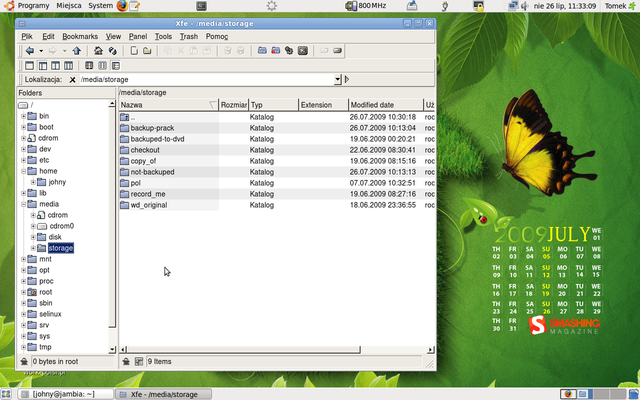
- Thunar
This file manager is a component of the XFCE desktop, which is not on the same level as GNOME and KDE but file manager is quite nice.
Pros are: small size, responsiveness, lots of plugins and familiarity for new users.
Cons are: no desktop icons support, bugs in resizing of icons (especially navigation bar), icons are too close to each other (no way to change it).
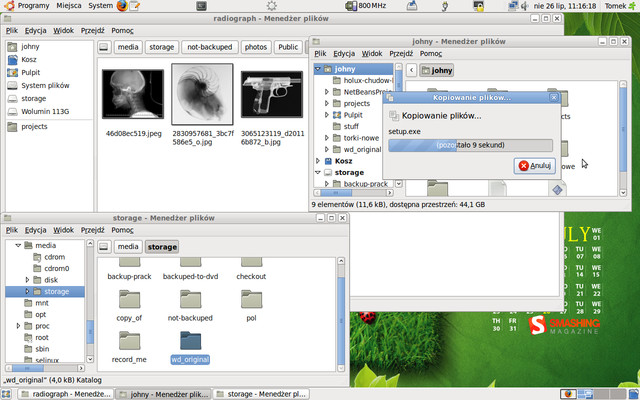
It’s really similar to Thunar, but it’s better. PCManfm is probably one of the most useful competitors to Nautilus - (pros) it has tabbed interface, it can load large directories quickly, it has bookmarks and several great views it is also stable.
Cons are: there is no way to change thumbnails size (photos), no recycle bin support - deleting is done right now, default file drag-and-drop on the same disk is copy not move. I think PCManfm is the best alternative but not every feature from Nautilus is implemented … but I will probably use it soon.
Other software tested
rox-filer- GUI from early 90 - ugly :(
File managers¶
Sometimes I would like to easily move some files easily and quickly. File managers described below can be an „alternative” to Total Commander on Windows.
- Emelfm2
A file manager that implements the popular two-pane design based on Gtk2. Some people like it, but I don’t - GUI is not very functional other wrong thing is missing progress bar when moving large files and function keys doesn’t work :(!.
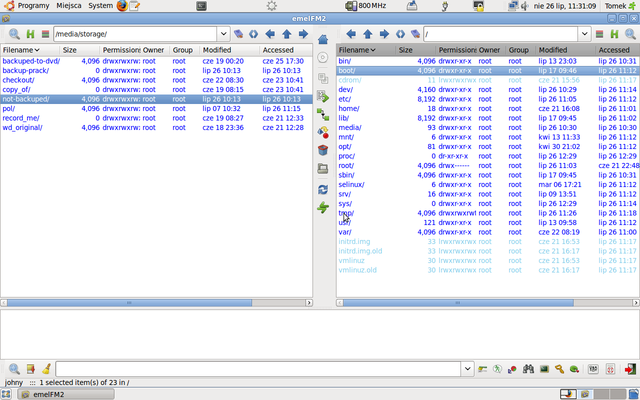
- TuxCMD
And we have winner - checkout it - see screenshots. I will use it.
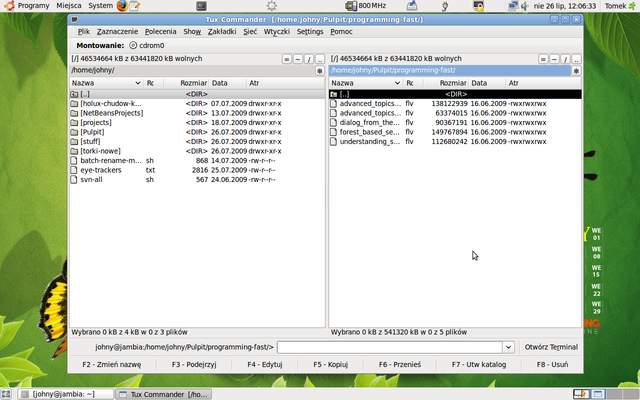
- Other software checked
Summary¶
apt-get install pcmanfm tuxcmd